IE Aliases for Internet Explorer 6 & 7 lets you create aliases to open single and multiple web sites, folders, and files easily. It basically lets you specify any text that you type into your address bar to load a web site, directory, or file you specify.
If you are using Internet Explorer 7, you can make a single alias open multiple items. To setup your aliases, open Internet Explorer, click on "Tools", and then click on "MuvExToE - IE Aliases Setup".You can now type just "g" for gmail or "y" for yahoo, etc.. Just have some fun out there. At last I could find some useful addons for IE7.
For other addons click here...


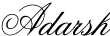
No comments:
Post a Comment