
I just found this very handy tool for those nerds who doesn't like a lot of icons on their desktops. This is one cool tool for many who store their files in deepest dens by creating folder after folder. You can get rid of those docks on the desktop and make it a place for good wallpapers. I bet you all will like this one.
Direct Folders guarantees you quick and direct access to your favorite folders and recent documents. Jump to any deeply nested folder in a single mouse click. Direct Folders automatically resizes every standard file dialog, so you can see a larger number of files. Find what you are looking for with less scrolling.
There are several ways to access Direct Folders. One of the easiest is to simply double click in the empty area of the desktop, Explorer or File Open/Save dialog box, which brings up a menu. Select a favorite or recent folder from this menu and the file dialog immediately jumps to that folder. If you activate this menu from the Desktop or tray icon, this folder will be opened in Windows Explorer or another file manager.
To download this handy tool zoom here....
Friday, March 28, 2008
Direct Folders - Pump up your ride
Subscribe to:
Post Comments (Atom)


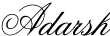
No comments:
Post a Comment